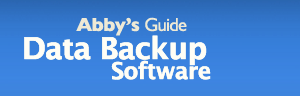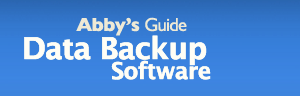Software options — Windows XP
If you use the Windows XP software, you have archiving software. If you have the Home version, you can find it on your original disk at drive:\Valueadd\msft\ntbackup. Then look for the ntbabackup.msi file and double click to begin installing via the wizard. If you are using the Professional version, just go to start/programs/accessories/systemtools/backup for the same wizard.
The program will save to another hard drive or your system hard drive. It will not record to a CD. If you are going with the XP software, you will need to create a folder for the backup and then burn it to a CD.
With this backup program you can create, first, a full backup of your system, aka drive image, and then archive files that you wish to preserve. It includes an ASR or automated system recovery disk. This way you have the best of both worlds...
a complete copy of your OS and all its settings plus any and all programs, upgrades, etc. you have installed, and mini backups of files that have changed since the drive image was created.