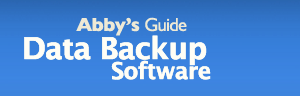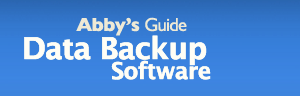Retail Software Options
There are a number of software programs that will create a drive image and regularly archive your files for a price.
True Image 8
True Image ver. 8 from Acronis does a number of jobs for you. It does a complete disk imaging/cloning plus incremental file backup and verification of those files and will write directly to your optical media as well as a hard drive. Although they claim you can also back up to a networked computer, some users complained that this was not so, citing issues when they attempted to save to one of their non-XP networked computers. You can create a bootable CD for recovery (although not to a DVD unless you pay for the expensive add-on) and with True Image you can make incremental backups. After you have created a base backup or full backup of everything on the drive, the software allows you to add on with incremental backups of anything that has changed since the initial base backup. Since there is less data being copied, it is faster and takes up less storage space, and is an encouragement for frequent backups. Some users have complained about Acronis' lack of customer support, a key to anyone who is uncomfortable in dealing with anything "under the hood".
Norton Ghost 9
Anyone working with computers is familiar with the Norton AntiVirus programs. Symantec also puts out backup software called Ghost. Symantec bought PowerQuest recently and synchronized their backup system, Drive Image, with Ghost for the Ghost 9 version. It provides drive image capabilities as well as incremental backups and system restore. Manual backups can be made to any drive or storage medium, but the scheduled backups can only be stored on your network or your hard drive. It is able to find backup images that were created by earlier editions of Ghost or Drive Image and the backup drive image can be loaded as if it were an actual drive. Users complain of lack of knowledgeable tech support and report that if you are using XP with SP2, you will have to do some tweaking, although they had to search around the site to find this caveat.
Genie Backup Manager Professional 5
This software package allows you to pick and choose your backup files. Select a single file or go for presets that include all your email and your email preferences, fonts and even your favorite playlists, which is a nice feature. But users have complained about their inability to find their way around the program. You can't save your settings by a save as command and if there is a problem backing up any file you can't get a complete verification report...and with optical media, there is often a problem with skipped files.
Retrospect Professional 6.5
At close to $100, this featured filled backup is network friendly, allowing you to backup your system or two networked clients. A wizard will run you through your preferences and then provide any number of reports to view after backup, perform progressive incremental backups and track files for an accurate restore. You get a drive image option for your OS backup as well. It is a little fussy and will take time to work through, but you will be breathing easier, knowing your system and data are safe. Some users report bugs, and a complicated interface makes for difficult navigation.
AlohaBob's PC Backup
AlohaBob, and who can resist a company with such a friendly name, has produced a very friendly interface that is particularly good for those who want most of the work done without even being aware that a backup is occurring. Just pick a SmartTemplate that best fits your backup needs. There are a number of options including one for audio or for a hybrid choice you determine. Then you can choose the medium for backing up and the program even clues you in on how many CDs or DVDs you will need if you are going that route. You get a base backup for your first backup and then later can select just the files that have changed since the last backup. Unfortunately there is no system recovery option or drive image creation.