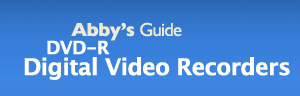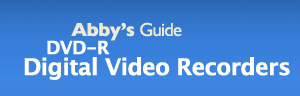What's your goal?
TV Fanatic
If you would like to record your favorite TV show to a DVD in very much the same way you used your VCR, there are a number of options. A stripped down model that allows you to program in the time and station for future recording is the least expensive and you can find a number of them listing for under $200.
However, if you have a cable or satellite box, you will need an IR (infra red) blaster that allows you to program multiple programs and stations while you are out. Without the IR blaster you won't be able to have the box switch channels from the Food Channel's Emeril to ESPN's World Series coverage. Unfortunately, the DVD recorders that come with IR blasters, either integrated or with a separate box, retail for over $350.
Also look for a recorder with VCR+ or Guide Plus to make programming your recorder a lot easier.
Video Librarian
You can also copy your VHS tapes over to the DVD format by hooking up your VCR to the DVD recorder. It is a good idea to archive your old tapes, as they tend to stretch and deteriorate over time. With the DVD you are getting an exact replica of the tape with no degradation of quality, as you would get going from tape to tape. You may want to purchase a DVD recorder that includes a VCR to make dubbing to DVD a fairly simple process. Consider your archiving needs over the next year and see if you are willing to wait for the newer technology although it will come with a much higher price tag. However you might consider your time of value as well, and duplicating the same process from DVD to blu-ray disk in a couple of years may not be particularly appealing. If you have in mind copying those Disney video's from the library, know that this might not be possible with copyright protected DVDs or VHS tapes.
The Video Guy
If you are interested in recording from your camcorder or mini-dv camera to DVD, make sure the DVD recorder has a firewire input. This will let you hook up your video camera directly to the DVD recorder and upload your video to the recorder for burning.
Some units will also allow you to do some basic editing, like removing that long artsy shot of the floor when you forgot to press pause during your daughter's dance recital or ordering your shots before you burn the DVD. Look for a recorder with a hard drive storage that can range from 40 to 120 GB. The drive will make editing faster, you can use the less expensive —R or +R disks for your final movies and will be able to make those multiple copies for the relatives. Make sure your unit has this capability before you purchase.
You may also want a firewire output that allows you to transfer this video later to your computer for any further editing.
If you want to make a number of these home movies for relatives, you might need a DVD player hooked up to the recorder to play the DVD and burn it onto another DVD. The ability to add markers to your video becomes more important if you are using your recorder to keep a copy of your home videos. Without them, searching for that one special moment becomes tedious.