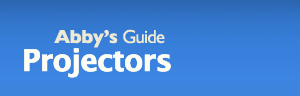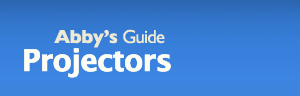Projector Data Input/Output Ports
Connectivity and compatibility also factor into getting the sharpest, clearest images. Nearly all projectors will have at least one composite and one S-Video connection. S-video cables differ from composite cables in that they split video signal into two different components: luminance and chrominance. The S-video cable will offer marked improvement over a composite cable.
Projectors specifically designed for home theater often have multiple video inputs, special video micro-chips and other features. Other projectors may not have been created solely for home theater use, but still produce great video. The projector you buy for home theater should have at least one component video input. A component video inputs look like a composite input, however it splits the video signal into three separate parts rather than one. It is the most common type of high quality signal available today.
Remember, all projectors will have at least one "RGB In" port for connecting your computer to it.
BASIC TYPES OF PORTS
Composite and S-Video Ports: A must-have if you plan on using video. These ports accept video signal from both older (composite) and newer (S-video) VCR and DVD players. This is MOST important if you plan on using home theatre and training applications.
RGB-IN Ports: If you have more than one presenter than these ports will allow you to connect more than one computer to your projector. This is great because it allows one person to set up their presentation while the other is presenting.
RGB-OUT Port: If you need the video from your computer to be seen on the projector and on a monitor at the same time, the RGB-out port will allow you to connect a separate external monitor to your projector.
Component Video (Y, R-Y, B-Y, or YPbPx): This allows you to accept video signal from satellite sources. Some newer DVD players offer this option (in addition to composite and S-video inputs).
Audio-IN: If you want your audience to hear sound that is part of your presentation or video recording, you'll want to have this. It sends audio data from your computer, VCR, or DVD player to the projector.
Audio-OUT: If you are in a large room and need more sound, you may need to hook up to an external sound system. Audio-Out sends audio data from your projector to an external sound system.