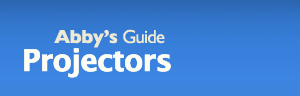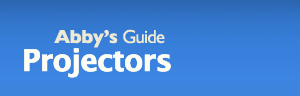Extra Features and Terms To Consider
BNC
A BNC cable has five connectors, receiving Red, Green Blue, Horizontal Sync and Vertical Sync information. These are often used for component video inputs.
Color temperature - This is often referred to as "white point" and it affects how accurately a projector displays whites and grays. Historically, color temperatures of 6,500 and 9,000 degrees Kelvin have been considered "ideal" temperatures for "true white" in video and data modes, respectively, and they are still good reference points. Our brain's perception of white varies as the light source changes, and today's brighter light bulbs generally give us different shades than their predecessors did 60 years ago, when these lighting standards were created. Specific viewing environments also affect our perceptions of white and other colors.
Color reproduction and sharpness - These also affect the image quality, but they are harder to quantify without very technical data. AV Avenue's image comparisons (found in various product reviews) can be helpful in evaluating these criteria, and they will help you understand what to look for in a selection of projectors.
Horizontal Scan Rate (kHz)
This refers to how fast the horizontal lines of the projected image are created. The higher the horizontal scan rate, the greater the resolution at a given vertical frame rate. It is important for the data or video source to have a scan rate falling within the scan rate range of the projector.
Keystone Correction
When the projector is not positioned at the center of the screen, the image is projected at an angle and may appear distorted. Keystone correction adjusts for this distortion. Some projectors have fixed keystone correction, adjusting for distortion of an image projected at a certain angle. Other projectors let you adjust the images across a range of projection angles.
Light Valve
Light Valves project vivid and bright images, surpassing the capabilities of virtually all LCD and many DLP projectors. This technology uses light from a projection lamp filtered through an imaging device, which is similar to what a film projector does. Light valves are high-end projectors, often used in auditoriums and theaters, and they tend to be quite large. There are different types of light valve projectors, such as HDLV (high density light valves) and two types of proprietary technology from JVC: the "ILA" which incorporates the "Image Light Amplifier" device, and D-ILA, which is a "Direct-Drive Image Light Amplifier." Hitachi uses the term "LCOS" for "Liquid Crystal On Silicon" to describe this high-end technology.
Loop-through
A loop-through allows another device, often a monitor, to be connected to the unit. A connected monitor lets you view the projected image without having to turn your back to your audience to face the screen.
Max Projection Distance
This refers to how far you can place the projector from the screen, as measured in feet, and still project a clear image. Projection distance is also known as throw distance. This value, provided by manufacturers, is somewhat variable. Once you actually set up the system, you may find that the throw distance is slightly different.
Max Resolution
This refers to the maximum resolution that the projector will support. Typically, this is one setting higher than the native resolution. Sometimes the native resolution and max resolution are the same. Virtually all projectors support lower resolution settings by expanding the image. Expanding an image may not be as problematic as compressing one, but may enlarge certain parts of the image disproportionately.
Min Projection Distance
This refers to how close you can place the projector to the screen, as measured in feet, and still project a clear image. Projection distance is also known as throw distance. This value, provided by manufacturers, is somewhat variable. Once you actually set up the unit, you may find that the throw distance is slightly different.
Min Screen Size
This refers to the diagonal measurement, in inches, of the smallest screen size with which the projector will work.
Noise Level
The sound of the projector's fan can distract from your presentation. Noise level indicates how loud the model is, in decibels.
Other Resolution
This indicates other resolutions that the projector supports, besides the typical VGA, SVGA, XGA, SXGA, and UXGA resolutions. Apple Macintosh computers tend to have a resolution of 1152 x 870 or 832 x 624
Outputs
This refers to the types and quantities of output terminals found, including those to computer, video, and audio sources, and to other peripherals. A document camera lets you project printed materials and transparencies.
Picture-in-Picture (Pip)
This feature allows for more than one input source to be displayed on the screen simultaneously.
Power Consumption (Max)
This refers to the maximum amount of power consumed by the projector, measured in watts.
Remote Control
Virtually all projectors offer remote control capabilities via infrared transmission. The range of a remote is limited to 30-35 feet on average, and requires a clear line of sight to work.
TFT (Thin Film Transistor)
TFT technology is used with LCD projectors, increasing the contrast ratio and reducing the response time of the LCD.
Vertical Frame Rate (Hz)
Also known as the refresh rate, the vertical frame rate refers to how fast an image is redrawn on the screen. Increasing and decreasing the vertical rate increases and decreases the amount of flicker in the image. It is important for the data or video source to have a frame rate falling within the frame rate range of the projector.
Voltage
Voltage refers to the power requirements of the model. Most wall outlets in the US have 120V; in Europe the standard is 220V.