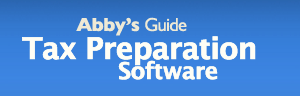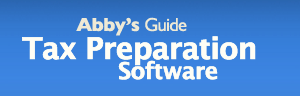Tax software reviews
You have decided to step into the millennium (or at least put your toe in) and are about to look at your tax software options. Each year, the software is upgraded, improvements made and options offered. If you are thinking of going the shrink wrap route, here are some options.
Turbo Tax by Intuit
This product is offered by the folks that brought you the accounting package, Quicken and it comes in four flavors: Basic, Deluxe, Premiere and online.
Turbo Tax generally is great for those with a more indepth financial situation. It is easy to use and extremely thorough in its interviews, i.e., the format used to get the right data from you. The interview interprets your responses and omits questions that are not relevant, saving you a ton of eyestrain and headaches. There are file tabs to click on to go from one section of your return to another, making the software easy to navigate.
If you use Quicken for your weekly finances, much of your data can be imported into Turbo Tax. However as the Quicken categories may differ, you will need to review your return carefully. You do not want to omit precious deductions due to incorrect inputting. It will also get data from Microsoft's personal finance program, Money. Another importing plus is last year's tax data for this year's forms. If you have used Turbo Tax last year, then there is no need to go back over old shoeboxes and files looking for the information...it is already in the system. If you use Gainskeeper for your stock market dealings, Turbo Tax can access that information and have it available for your tax forms. Turbo Tax also can import W-2 information from quite a few payroll services as well as data from some investment houses for Schedule D and 1099 tax forms. Some other tax prep software includes this data retrieval as well.
You are taken step by step, logically, from screen to screen, to input information such as sources of income and all your deductions. The data is then put into the tax forms for you. Print it out, check it over for accuracy and strategy and if you like what you see (what am I saying)...rather, if it is accurate and appropriate, you can click and file online right then. Or you can print it out and mail it in.
There are a number of versions of Turbo Tax: Basic, Deluxe, Premier and online filing. Both the Basic and the Premiere online versions are cheaper. If you are going the simple route with a 1040 EZ, go the online route for around $10. In fact, if you are filing 1040A or 1040 EZ, you may want to try Intuit's Snap Tax. It is free for the filling out, under $10 to e-file, and provides basic help for each tax form line and the math behind them. To avoid any costs but the postage, just print out your final forms and mail it in yourself.
Turbo Tax shines when it comes to the more complicated returns however. For instance, Turbo Tax Premier guides you through your Schedule A (itemizing your deductions when they exceed two per cent of your adjusted gross income, which includes most people who have a home mortgage) via prompts, indicating medical, business expense and charitable giving receipts you should include. It comes in first in its Schedule C approach (for you who are self employed) as well, providing complete and specific coverage in filling out this form.
If you had significant or complicated capital gains or losses Turbo Tax Premium handles Schedule D with a thoroughness necessary for wading through the applicable tax implications. Turbo Tax will even calculate the cost basis for stocks that have split. And if you are involved in a loss from casualty or theft, Turbo Tax incorporates these issues in its interview process.
So, TurboTax is easy to use and its interview process is thorough. But is it the best bet for you? If your return is complicated, most experts say yes. But is your return complicated? Here are a few questions that indicate a more complicated tax return and might help you decide which package is for you. Do you have
- any deductions that include mileage or even mileage divided into different types, say some for your work, some for charities, some for trips to the doctor?
- sales of assets, or any difficulty arising from stocks and dividends?
- significant charitable contributions?
And speaking of charitable donations, Intuit's ItsDeductible software tracks and values those donations and transfers the data to your tax form. If you give a lot of your extras to Goodwill, you might want to invest in this program. It is easy to undervalue or ignore what you give to charitable organizations, and not reap your rewards come tax time.
TaxCut
Your January to April friend, H&R Block has put out a tax preparation software called TaxCut. Block has also gone online with its Online Drop-off, where you can use the interview process, with the data then sped on its e-way to a Block preparer.
TaxCut (Standard, Deluxe and Premium Editions) comes in a close second to TurboTax and may offer you the best package for your needs. Like TurboTax, it walks you through a thorough interview process to get all the necessary data. Unfortunately some of that information needs to be re-entered again, due to careless software design. Each year of upgrades tend to streamline and debug last year's offering, however. (And yes, you will have to buy new upgraded software each year.)
TaxCut partners with DeductionPro, a tax deduction add-on that has the plus of being able to handle medical and other deductions found on Schedule A but has a rather time-consuming, bloated interface. TaxCut can also import W-2s as well as Schedule D, but from a more limited list of sources. If you would like to use this perk, check and make sure your data sources are supported in the version of the program you are purchasing. If you use Microsoft's Money or Intuit's Quicken, TaxCut can import the data. But as with TurboTax, there may be a need for tweaking the categories and always check for accuracy.
TaxCut, with Block's dense history of tax preparation, comes in first when it comes to tax explanations and guidance as you fill in the interview. In its premium edition, TaxCut goes one further by offering H&R Block support via a live person (a real plus for those of us who like to hear breathing along with our tax advice) in the shape of a Block tax preparer. If you don't mind an online response, it may take awhile, although there are promises of a ten minute window. TaxCut has some great tax update information available and it's coherently explained. Some nice touches are its listing of expense categories that you check...then only in those categories is information requested. It saves time going through unnecessary screens. You can also add more description to some of its fields by clicking on a small icon, which can be quite helpful. And if there are any items you are unsure of, there is an option to mark them as such and you will be reminded later to firm them up before filing.
Schedule A begins with a listing of basic sections which you check if relevant. Then you are asked only about these areas. However, it is not as thorough as TurboTax in covering expense descriptions. Schedule C and D are handled competently if you have somewhat simple transactions, and you are able to enter longer descriptions in your documentation. If you are itemizing miscellaneous deductions for employee business expenses, you will appreciate how TaxCut handles Form 2106. With a few screens, TaxCut is able to pack in all the necessary questions for a complete form.
TaxAct
If your financial life is fairly simple, TaxAct, by 2nd Story Software is the economical choice, with free online form completion and printing. E-filing is under $10. Or you can download the program for again under $10, clearly the budget deal compared to TurboTax and TaxCut. Unfortunately, the more complicated your finances and tax return, the more complicated the process is with TaxAct over its competitors. Multiple screens must be waded through for just the W-2 data alone.
You may find yourself wading through TaxAct's promotions throughout the filing process, and some users have complained about wasted screen real estate with single question screens requiring click after click.
TaxAct has some perks over its high powered competitors. Popup calendars help with dates, current tax law changes are explained if not at a high school level comprehension, and you are even asked for product update ideas. You have the option of opening J.K.Lasser's tax adviser at the bottom of the screen for reference, applicable to whatever aspect of the form you are at. If that is not enough help, you can email a question in and get the question back along with the response and IRS rulings. And as with the other software packages, once you have used TaxAct one year, the next year all the tax data is imported into the current year's forms.
Users complain about the lack of depth in TaxAct's Schedule A, C and D, along with too few questions on too many screens. An inefficient means of finding your business code can make for some frustrating minutes, a job easily handled with categories and subcategories. Then you need to fill in the number yourself, rather than clicking on a category and the data automatically entered. And speaking of filling in yourself, there is no automatic importing from Money or Quicken to lighten your load.
CompleteTax
Like TurboTax and TaxCut, CompleteTax is an interview driven program and when it comes to handling W-2's it comes in first with the screen form matching up with your W-2 in hand. There is a ton of great help notes as you progress through with an easy navigation. It is produced by CCH, the publisher of Gainskeeper, a stock transaction tracker, and other tax research products.
Users have handed CompleteTax kudos in its approach to itemized deductions in Schedule A, even over TurboTax. Its handling of the denseness of Schedule C gets mixed reviews though, as some screens do not provide enough detail. And in Schedule D, if you have a number of transactions involving the same stock, CompleteTax will help you figure out how to calculate but will not do the math for you.