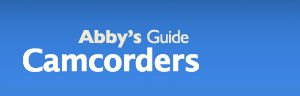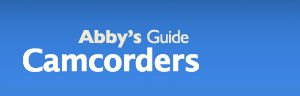Digital Camcorder Features
Size/Weight - Some digital models weigh as little as one pound. Digital camcorders are available in either the traditionally shaped (horizontal) models or in vertical models. Both are lightweight and easy to use, but vertical models can be smaller, even pocket-sized, and fit easily in your hand. Horizontal models do have advantages- because they are slightly bulkier, they are easier to hold steady.
Digital Stills - Many digital camcorders come with this feature, essentially transforming the machine into a two-in-one camcorder and digital camera. The photos are low-resolution, usually, (640x480) images, however, poorer than offered by a still camera. The still photos are stored on tape, and many camcorders offer as many as three storage options- low-, medium-, and high-resolution. However, there is a negative relationship between the number of photos stored and the quality of the images.
Cable Connections - Models with this feature make it easy to download images to a computer and allow audio and video feeds.
General Features
Viewfinder - This feature on the camcorder shows exactly what you are recording. Most camcorders sport both a color viewfinder and an LCD, while the lowest budget camcorders have only black-and-white viewfinders. There are models without a viewfinder at all- a setback since reliance on the LCD will quickly drain the battery.
LCD - The LCD, or liquid-crystal display, is a feature accompanying most camcorder models. It allows you to see what you're recording without holding the camcorder to your face to look through the smaller viewfinder. LCDs flip out from the body of the camcorder and measure between 2 and 4 inches. Some LCDs show glare from sunlight, a disadvantage on models that feature only an LCD and no eyepiece viewfinder. Larger LCD's can add up to $100 to the price, but may be worth it to improve ease of recording. Also, use of the LCD feature drains the camcorder's battery more quickly than an eyepiece and reduces the amount of recording time.
CCD - All camcorders use a CCD, or a charged-coupled device. This is a light-sensitive chip that converts the light entering the lens into a digital signal. Low-end models use one CCD, while high-end camcorders can have as many as three. CCDs vary in size, with larger devices offering more pixels, and therefore increased image quality
Image Stabilizer- This feature automatically reduces the bumps and shaking that occur while recording. Stabilizers are either digital or optical. Digital image stabilization crops the image seen by the CCD and uses the edge as a buffer zone. Optical stabilization, mostly found on high-end models, employs a set of lenses to compensate for motion. Digital stabilization negatively affects picture quality, while optical does not. However, while optical stabilization works better, it adds weight to the camcorder. The most effective way to reduce shaking is to mount the camcorder on a tripod.
Zoom - This feature can be used by the touch of a finger for both zooming in and widening the view. There are 2 types of zoom:
- Optical: Typical zoom ratios span between 10:1 and 26:1. This type of zoom relies on the more expensive optical lenses. It offers better picture quality in zoom than digital zoom.
- Digital: These zoom ratios can be between 300:1 and 400:1. Digital zoom does not enlarge the image itself, but rather the pixels, giving a grainy effect. This distorts the image, reducing the picture quality
More Features
Full Auto Switch - For easy recording, this feature automatically focuses and adjusts color balance, shutter speed and aperture.
Quick Review - This allows you to view the last few seconds of footage without pressing a number of buttons.
Special Effects - Some of these include an array of fading options such as fade out and fade in, as well as a number of color choices- fade to black, white or another color you choose. Other effects offered allow you to film in sepia and black and white. A strobe mode is also available to add a slow-motion effect to your footage.
Light - Useful in dark settings, camcorders with this feature help illuminate the subject of your footage. This feature may come as part of certain models, or is available as an attachment.
Microphone - Unlike built-in microphones, external microphones plugged into a jack on the camcorder help reduce excess noise generated by the camcorder itself.
Audio/video inputs - This feature is necessary if you would like to record footage from another camcorder or even a VCR. For digital camcorders, an input jack is required to record analog footage onto your digital footage.
Remote Control - The remote control allows for easy recording when the camcorder is mounted on a tripod, and for viewing footage while using the camcorder as a playback device.
Programmed Recording - Essentially a self-timer, this feature allows you to program a time you would like the camcorder to start recording.
Power Source - High-end camcorder models use a more advanced, rechargeable, lithium-ion battery, while most others run on rechargeable ni-cad batteries. Both batteries last between one and two hours. Lithium-ion batteries weigh the least but are the most expensive. In some models, the camcorder itself recharges the battery. Power source accessories such as car adapters are sold separately.