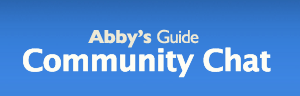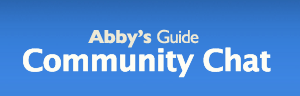|
Michael
  
Snow, What Snow?
Location: Washington State
Joined: Apr 30, 2003
Points: 117
![]()
|
 |
Re: Posting Pics?
Reply #28 Dec 18, 2004 11:36 am |
|
If you guys want to reduce the size of your pictures you can a image resizer from Microsoft just follow the link below if your machine has Windows XP version. http://www.microsoft.com/windowsxp/downloads/powertoys/xppowertoys.mspx If it is some other version go to your favorite search engine and type in Powertoys for Windows 95, 98, ME or what ever. Sorry Mac users I do not know what is available for you folks.
Kubota L-185 w/ FEL John Deere L120 Lawn Tractor |
ChrisS
   
Appreciate what you have already been blessed with.
Joined: Sep 15, 2002
Points: 2793
![]()
|
 |
Re: Posting Pics?
Reply #33 Dec 26, 2004 8:40 pm |
|
OK, lets give this a try, I have talked about my new garage and drive lets see if I can post some before and after pics.... Before:  After:  Hey, I think that worked!! Pretty Cool. Hope you like the pics.... C
Honda 928TA, Ariens 924 STE, Toro single stage S-620, 95 Jeep Wrangler with a 6 foot Fisher Plow, many shovels, one 14 year old boy. Craftsman 01 1000 LTX pimp Gold LT 20hp Briggs OHV V-twin. Tough as it is ugly.
|
faithfulFrank
   
He is no fool who gives up what he cannot keep
to gain what he cannot lose....
Location: Batavia, N.Y.
Joined: Jan 19, 2004
Points: 1067
![]()
|
 |
Re: Posting Pics?
Reply #36 Dec 27, 2004 2:14 am |
|
Dear Robert, There are those here who know better then I, but I'll explain it as how I understand it. I'm sure I'll be corrected if I am wrong. Right above the textbox that you type your reply in, you will see a toolbar. the 3rd box from the right is a box with a mountain in it. You click that. Another textbox opens. In that textbox, you put your picture. Now, how I do that is as follows. I use photobucket as my picture hosting website. I go there, find my picture, and "copy" the FIRST line under the picture, the "URL" one, I then "paste" it in that textbox that opened when I click that mountain box. You are done. Basically, before in the old forum, I copy and pasted the 3rd line in photobucket, the "IMG" line, and pasted it in the body of the post I was typing. Now, I do almost the same thing, but copy and paste the 3rd line in photobucket and paste it in that new textbox that you get when you click the mountain box instead of your post textbox. I hope that helped. I'm sure there may be easier ways, but this works for me. If I want to "fix or resize the picture first, I do that in photoshop before i post it to photobucket. Frank D.
Ariens 1332DLE Pro, Exmark 52" HP ZTR, Gardian Generac generator, Shindiawa T230 Excell/Honda PW, Craftsman rototiller, Favorite IPE- My Mac + Ipod- No Windoze for me!
|
|
|