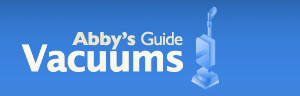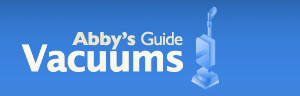Just thought we would create an FAQ for the new forum. Here goes...
Q-Why do we need to register on the new site?
A-We tried desperately to convert the old forum(posts/member profiles) to the new forum. It turns out that the simplest way to do this would be to manually move each account and post. As you know we have thousands of posts and members. We decided to archive the old forum and have people create new profiles.
Q-Will my personal information be visible to everyone?
A-Only the personal information you want to be visible will be visible. Once you register simply delete(or don't add) any personal information to your profile if you do not want to. Your email address is the only data that AG needs to keep in contact with you(moderators and admin can see this but others cannot).
Q-Why don't I see any buttons like, post new topic, reply, etc.?
A-You need to register to be able to see these buttons and contribute to the forum.
Q-I registered and still don't see buttons - what gives?
A-Your browser/OS combination may not like the forum. Try the Firefox browser.
Q-Where is the old forum?
A-http://abbysguide.com/vacuum/discussions/22471-0-1.html
Feel free to ask more questions!