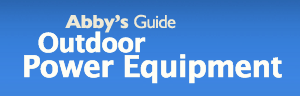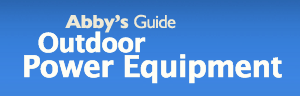Abby’s Guide > Outdoor Power Equipment (Lawn Mowers, Snow Blowers, Chain Saws and more) > Discussions > Directions for posting Pictures and Web Links
Outdoor Power Equipment (Lawn Mowers, Snow Blowers, Chain Saws and more) Discussions |
|
Marshall
   
As Long As There Are Tests, There Will Be Prayer In Public Schools. ;- )
Joined: Sep 15, 2002
Points: 7730
![]()
|
 |
Directions for posting Pictures and Web Links
Original Message Apr 4, 2005 5:58 pm |
|
Web Link:
- Copy the URL (web address) of the site you're wanting to post using your copy/paste feature.
- Type whatever name you want the link to be called, in the discussion area.
- Highlight what you typed, using your mouse.
- Click on the WWW icon on the Abby's tool bar (looks like the world).
- Paste the copied URL from step 1 into the box that popped up.
- Click OK.
Picture posting from website:
- Right click on the picture and choose "properties".
- Highlight and copy the URL (web address) of the picture.
- Click the picture icon on the Abby's tool bar, (looks like a mountain).
- Paste the copied URL from step 1 into the box that popped up.
- Click OK.
Picture posting from your computer:
- Upload the picture that resides your computer to a web hosting site. Use your own site or a free site such as Photobucket or Image Shack, for example.
- Follow steps 2 through 5 above for posting a picture from a website.
|
|
|