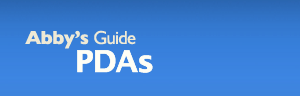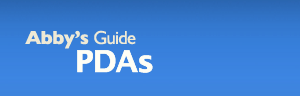PDA Operating Systems
PDA's come in two flavors: the Palm operating system (OS) and Microsoft's operating system, known as Windows Mobile. PDAs with Windows Mobile operating systems are known as Pocket PCs. Your initial effort at narrowing the field will start here. If you have a Mac computer, know that only the PDAs with a Palm OS will "synch" or connect to a Mac right out of the box. If you choose a Pocket PC PDA you must get third party software to enable the two to speak to each other. Although this is not insurmountable, remember that ease in usage becomes crucial as you seek to streamline your actions. The ability to drag and drop files from PDA to computer and vice versa is very appealing. Struggling with third party software to accomplish this is not. Know your technological aptitude and tolerance for extra software installations.
Palm OS
PalmOne is the originator of the Palm OS, but Sony also uses this technology. There is a "pen" or "stylus" that you use to tap the onscreen keyboard or to write on the window in "Graffiti", a quick shorthand notation system. If the information is on your computer, just download it to your PDA and save yourself the time and effort. Sony's Palm OS PDAs are not quite as straightforward and easy to use as the PalmOne offerings. Plus their email system is not as versatile.
New models have expansion slots that allow you to add extras such as memory or special accessories. There is a significant amount of software applications available for use on your Palm PDA, but keep in mind that the more software applications you download, the more memory your PDA will need.
The batteries in the PalmOne options are rechargeable but not replaceable. Once the batteries are gone by and large, so is the PDA and the information on it.
Pocket PC
As the name suggests, the Pocket PC is more like a tiny version of your computer with all its work processing and spreadsheet software. Usually, an email program is available that accommodates basic Microsoft attachments such as Word and Excel documents. However, in order for your PDA to become an extension of your home computer, you will need those programs installed on your computer to utilize the information on your PDA. And while you are handling all your day-to-day data, you can listen to your favorite tunes as an MP3 player is now standard on Pocket PCs.
The batteries, lithium ion, are rechargeable and replacing them is fairly obvious.