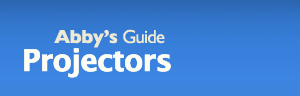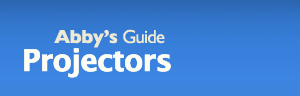Other helpful Buying Considerations and Tips
It is helpful to familiarize yourself with the following Buying Considerations to see if any of them best fit your needs in purchasing a projector.
PORTS, CAPABILITY, INPUTS — In addition to the ones previously mentioned:
Multiple Computer Ports - If you want to connect multiple computers or video sources to the unit simultaneously, you will need multiple input jacks to accommodate this.
Data Signal Ports - Most importantly, make sure the model you choose supports the computers you intend to use now and in the near future. This is a significant investment and the pace of change in the computer industry should be a consideration. PC and PC compatibles are nearly always supported with a direct connection, but Macintosh may be a separate connector or require an adaptor. If you are using a workstation, check that the models you intend to use are supported in the manner you intend to use them and if adaptors are needed, know whether they are included or an additional cost item.
Rear Projection Capability - If you want to set up a rear-projection system, the model must have the ability to reverse the image so that it appears correctly on the screen. Most models have this feature today, but if you need it, you can eliminate any projector that does not have this capability from your short list.
S-Video Inputs (or Y/C Video)
This identifies how many, if any, S-Video inputs the projector has. An S-Video cable transmits the video information via two signals, one for color and another for brightness. S-video produces a sharper image than composite video, which sends the video information through one signal. Some projectors have S-Video outputs, in addition to inputs.
Input Sources
Projectors accept a variety of video, audio, and computer inputs. Most common are the composite video and audio and S-Video inputs. Some projectors also accept component video, which can improve image quality. Most computers also accept analog computer input and some accept digital computer input as well.
Video Compatibility
This indicates which video or television signals the projector can project. NTSC (National Television Systems Committee) is the broadcast standard for North America and Japan. PAL (Phase Alternate Line) has a higher resolution than NTSC and is broadcast standard for much of Western Europe, Asia, Australia, and other countries. SECAM (Sequential Coleur A Memoire) has a higher resolution than NTSC and is the broadcast standard for France, Eastern Europe, and other countries. Unlike analog signals, high-definition television (HDTV) signals are digital and have a very high resolution (1080 vertical lines by 1920 horizontal pixels, or 720 vertical lines by 1280 horizontal pixels). Also, HDTV images have a 16:9 aspect ratio, rather than the standard 4:3 aspect ratio.
Video Format Compatibility - The standard video formats are NTSC, PAL, and SECAM. Many projectors accept all three.
Video Signal Standards - Most video devices accept composite and S-video as two types of signal transmission. Almost all projectors will accept both inputs. However, there is a new standard known as component video. Some of the new DVD players offer a component video output signal in addition to composite and S-video. You will also be able to get component video signals from some satellite systems. Televisions and projectors that are equipped to handle the component video signal will produce a superior video image than those, which cannot. If you are interested in optimizing video performance and you have a video source that offers component video output, check to see which of the projectors on your list are capable of accepting a component video signal. The spec sheet may say component video, or alternatively (Y, R-Y, B-Y) or YPbPr.