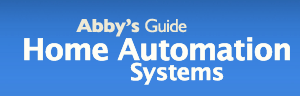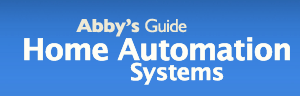Decide on the home automation interface
Touchpads or wireless remote with buttons? Before any installation, know what you and your family will be comfortable with before any drywall goes up. Some people like the comfort of holding a remote and pressing a button while others are more comfortable with the easy cleaning touchscreen. An infra red universal remote may be all you need for your home entertainment system but an RF or WiFi capable remote will be necessary to control a number of different components over a wider area. Keep in mind that a remote can disappear behind a sofa pillow or underneath a cabinet.
A touchscreen can offer much more flexibility, even showing video from your security system. You are whipping up a batch of toll house cookies when the doorbell rings. Just turn around, check out the monitor, and see who is at the door. If it's mom, unlock the door via the touchpad (or just give her the code for heaven's sake) If it's not worth answering at the moment, you can ignore it. Use the video screen to check up on your napping child without moving an inch. Most likely a combination of monitor and remotes will make the most sense.
It is also important to know where these interfaces will be placed for maximized usage. Most plans will include one at each entry of a main room in the house, including kitchen, den, master bedroom. Again, the contractor and subcontractor will need to know exact measurements and placement before any holes are cut for TV's or cable housings.